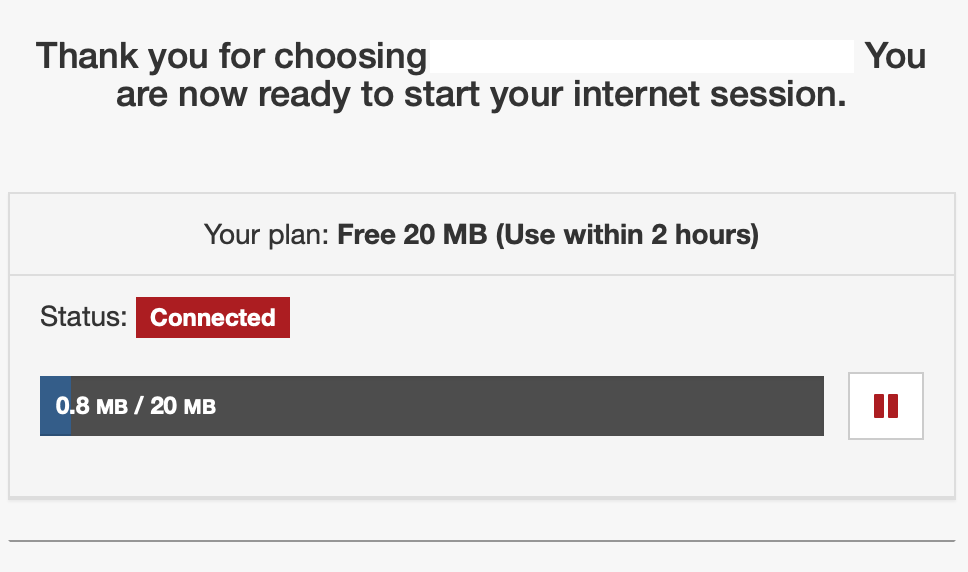Horrendous prices for a few megabytes of data on a flight or on a train make you inventive. Emirates, for example, wants $10 for 150MB and offers the payment unwilling passenger only 20MB of free volume. If you don’t pay attention, you’ll use it up quickly.

But no reason to panic. The volume normally depends only on the MAC address of the device and assuming a device would come after the end of the free volume with new MAC address the volume would start again from the beginning.
How to do this on a MacBook, for example, I will describe briefly. However, the preparations should take place before the start of the journey.
First we download a software package with which we can change our MAC address. To do this, issue the following command in the MAC Terminal:
/usr/bin/ruby -e "$(curl -fsSL https://raw.githubusercontent.com/Homebrew/install/master/install)"In the second step, we install the corresponding package from it. also in the terminal:
brew install iproute2macThe command to generate a random MAC address in the terminal is:
sudo ip link set dev en0 address random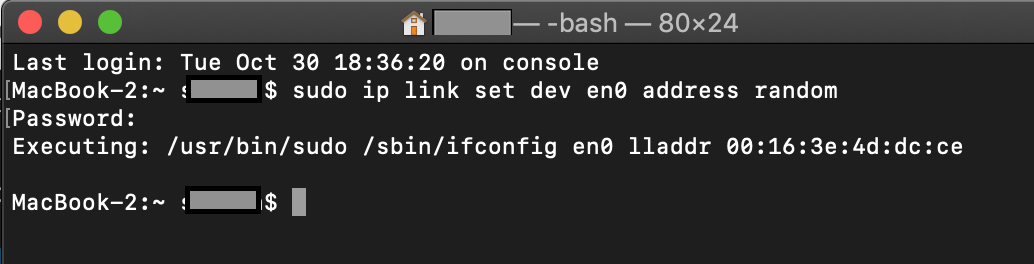
The device password is queried once and then the WLAN module with the new MAC address is available..
Now connect again to the OnAir /OnRail WLAN and the game with the free data volume starts all over again.
#WIFIonICE
Update: At the moment the MacSpoofing doesn’t work on the Mac 2018 models (anymore) you can follow it here: Link Link